Architecture
Getting started
Please have a look at image below.
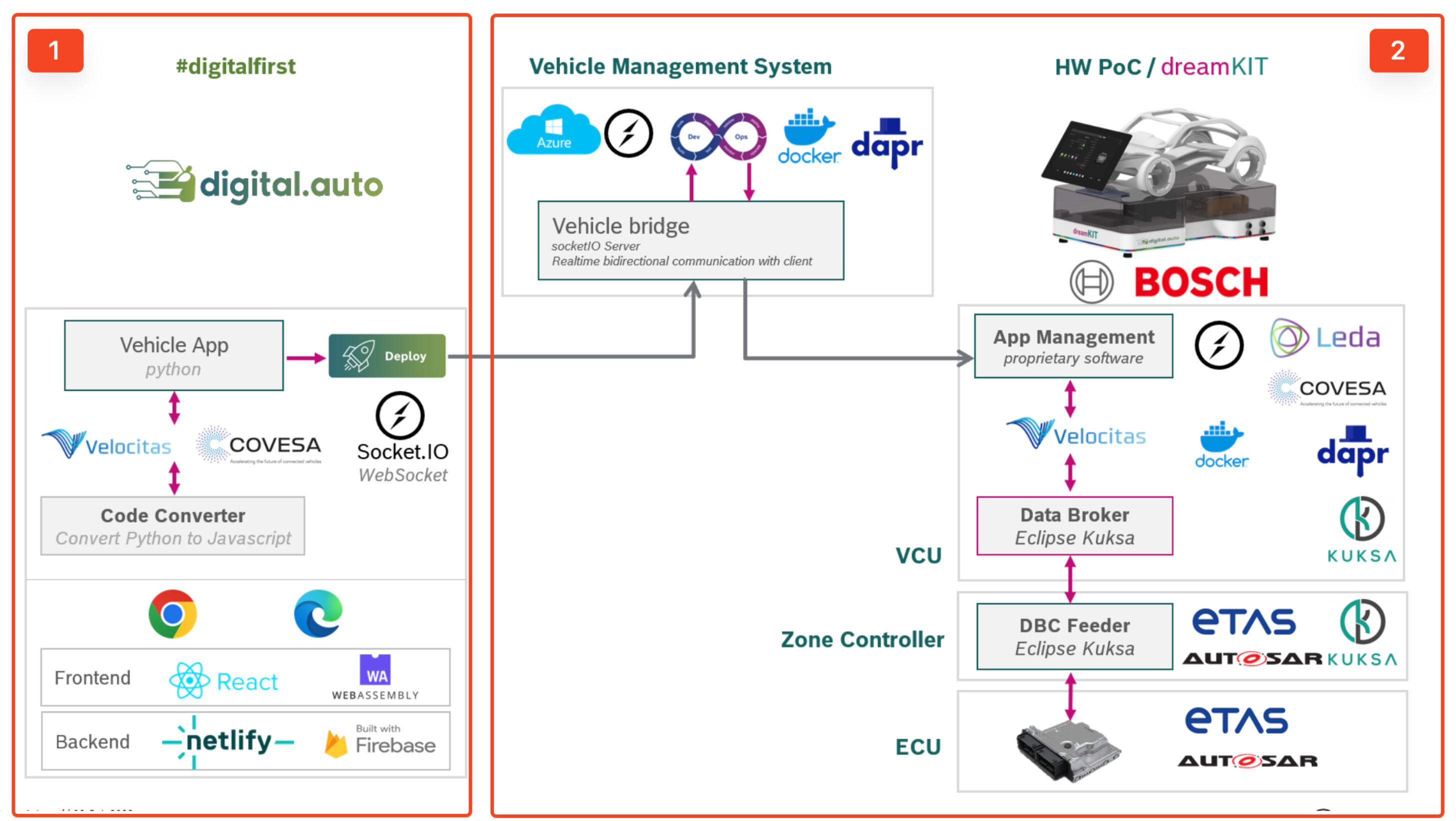
This architecture has 2 parts:
- (1) Playground general architecture
- (2) Architecture and flow from Playground to dreamKIT
This page is focused on (1) Playground general architecture. For more information about (2) Architecture and flow from Playground to dreamKIT, please refer Playground to dreamKIT.
Playground general architecture
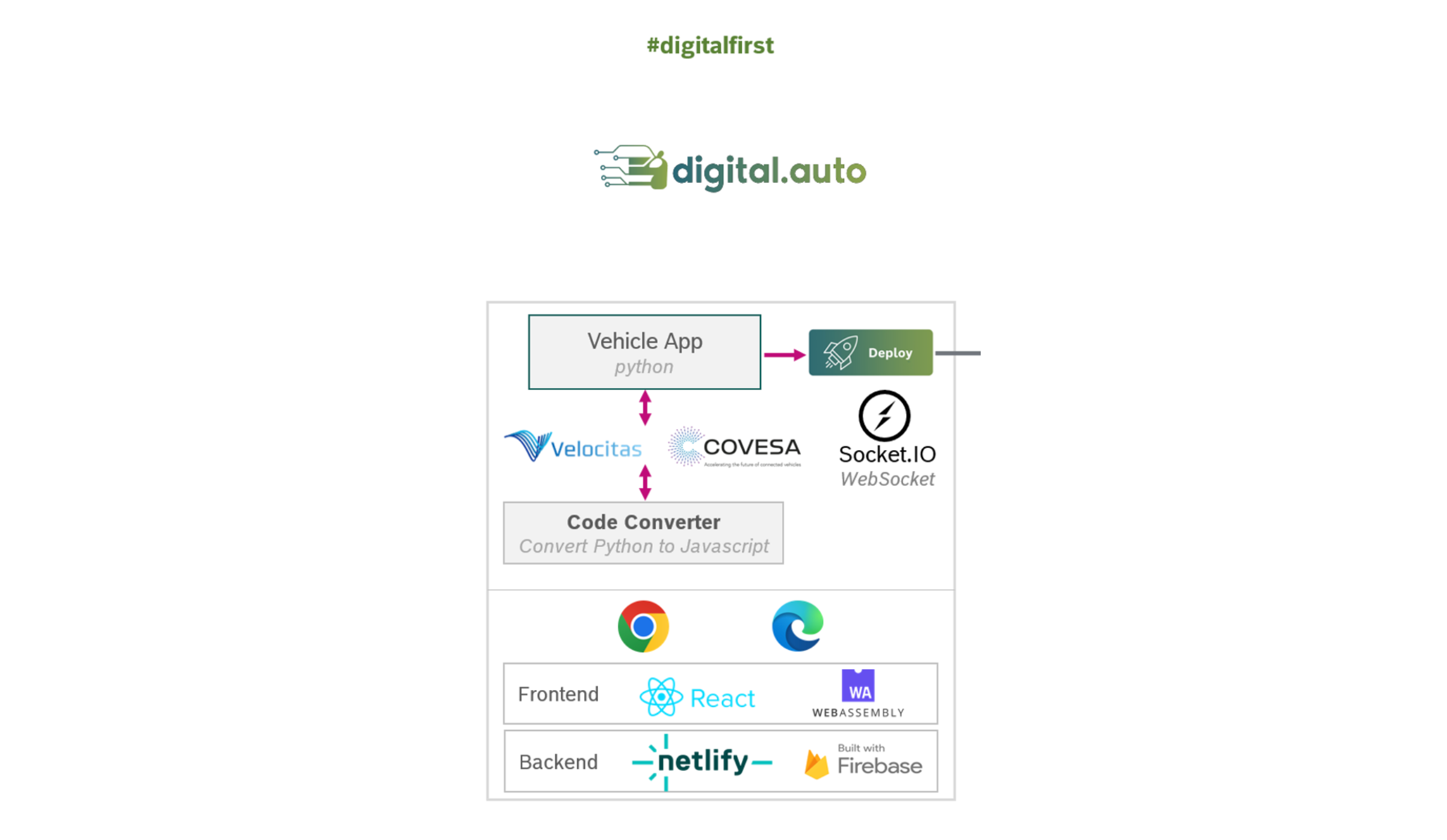
The playground is a cloud-based web application that is responsible for rapidly prototyping environment for new, SDV-enabled features.
To bring SDV-vehicle development experience to website, we are currently using these technologies and tools on playground:
Front-end:
- React: Front-end library
- TailwindCSS: CSS framework
Back-end:
- Netlify: Utilize for server-side functions such as authentication and permissions
- Firebase Firestore: Database
Other:
- Brython: Allow to run Python code in browser environment
- Socket.IO: Real-time bidirectional communication
- Web Assembly: Execute high performance, low level code in browser
- COVESA VSS: Syntax and catalog for vehicle signal
- Velocitas: Toolchain to create containerized in-vehicle application
Dive deeper into playground
Please have a glance at below picture. This picture describes components and how things work in the Playground dashboard.
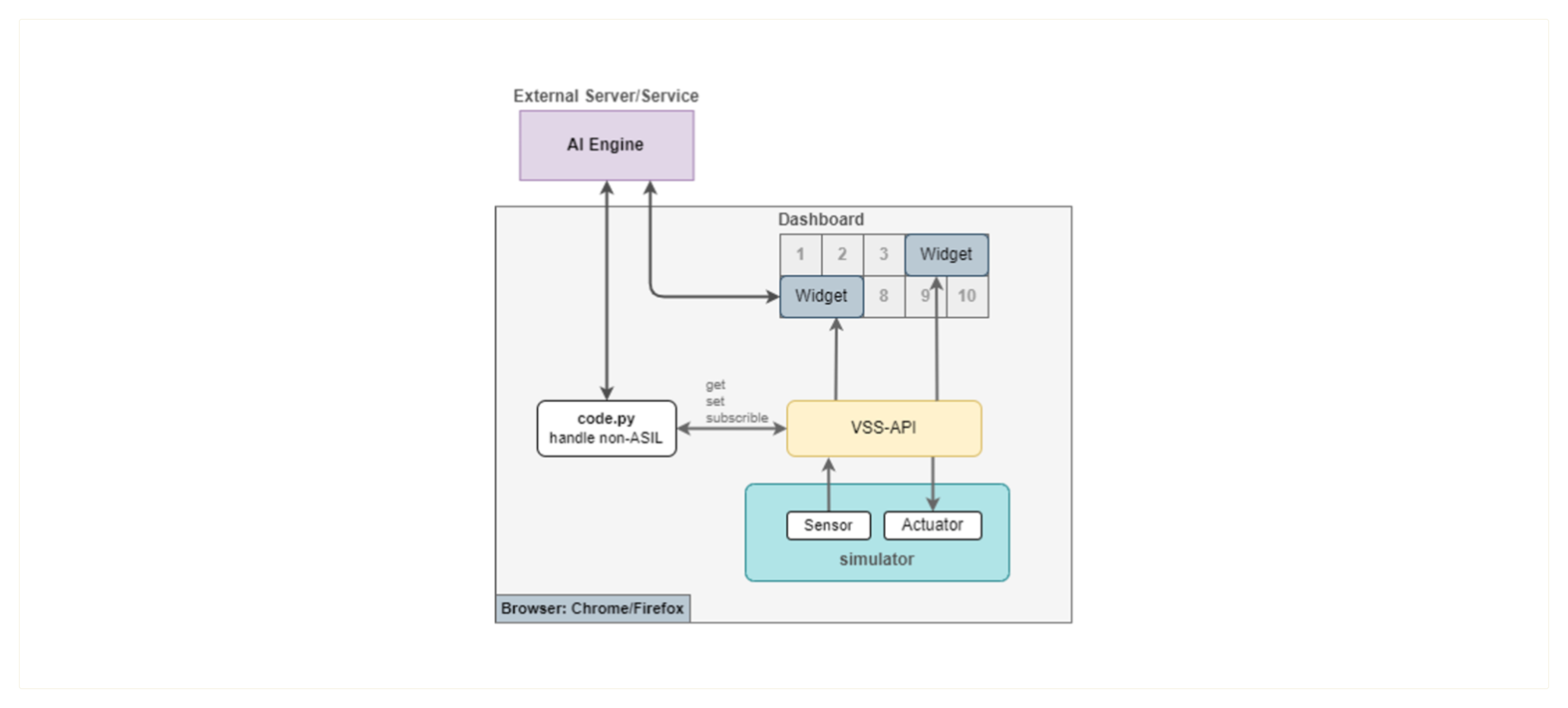
Before coming to what a Playground dashboard is, let’s take a look at some of the components in the image above:
- VSS-API: APIs that adhere to the format of COVESA Vihicle Signal Specification. You can also create your custom APIs.
- Simulator: Provide simulation for VSS-APIs. This is written in Python and later translated to Javascript code to execute within browser environment. More information please refer How Python-Javascript works
- code.py: Python script responsible for interacting with the VSS-API and handle associated logics.
- Widget: UI apps that fetch data from VSS-API and display them. There are 2 types of Widgets:
- The built-in widgets
- Custom widgets: These are managed and published at marketplace
- AI Engine: 3rd-party services such as LandingAI
So what is Playground dashboard?
| Dashboard Diagram | Dashboard Config on Playground | Actual Dashboard on Playground |
|---|---|---|
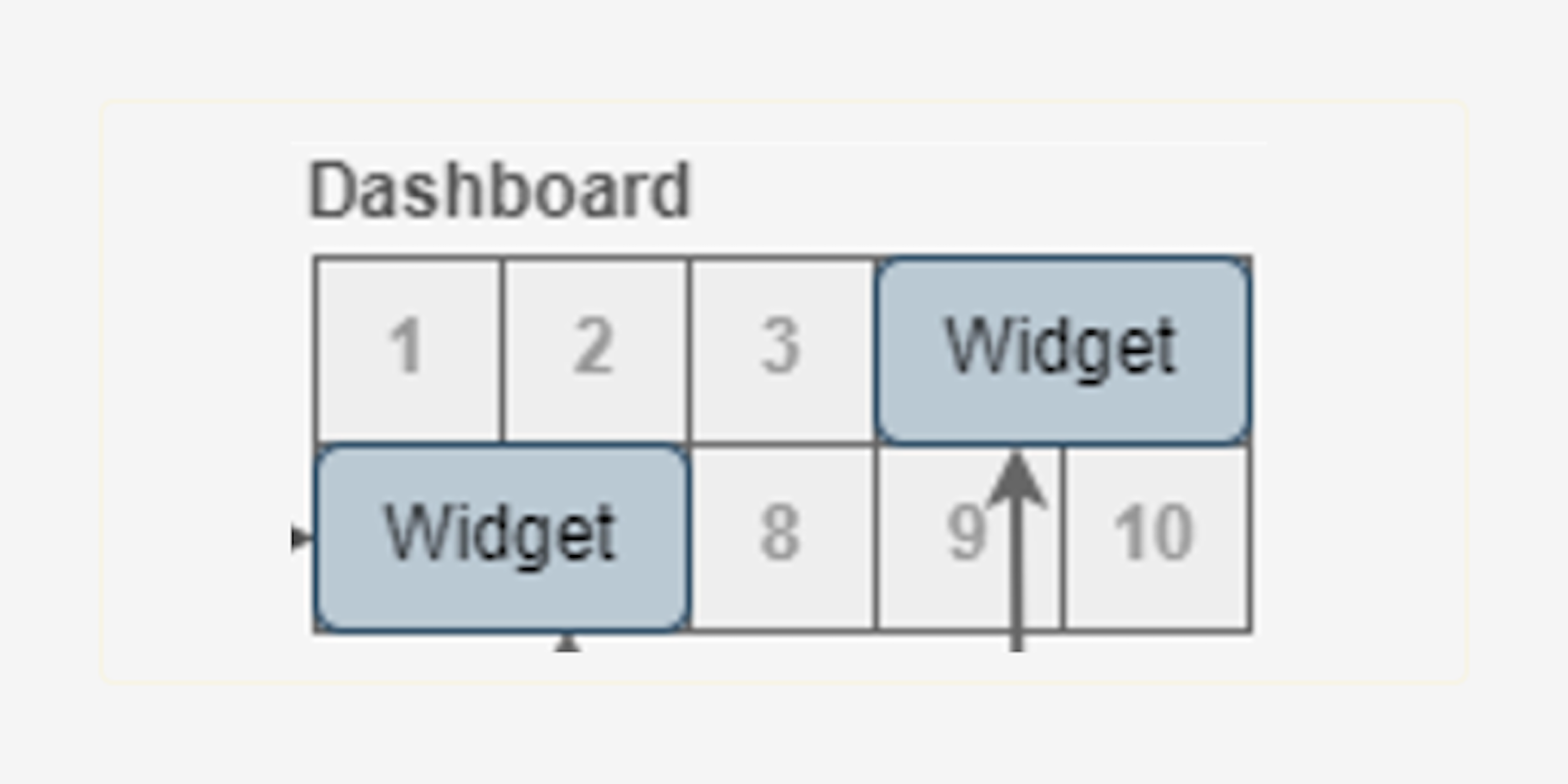 |
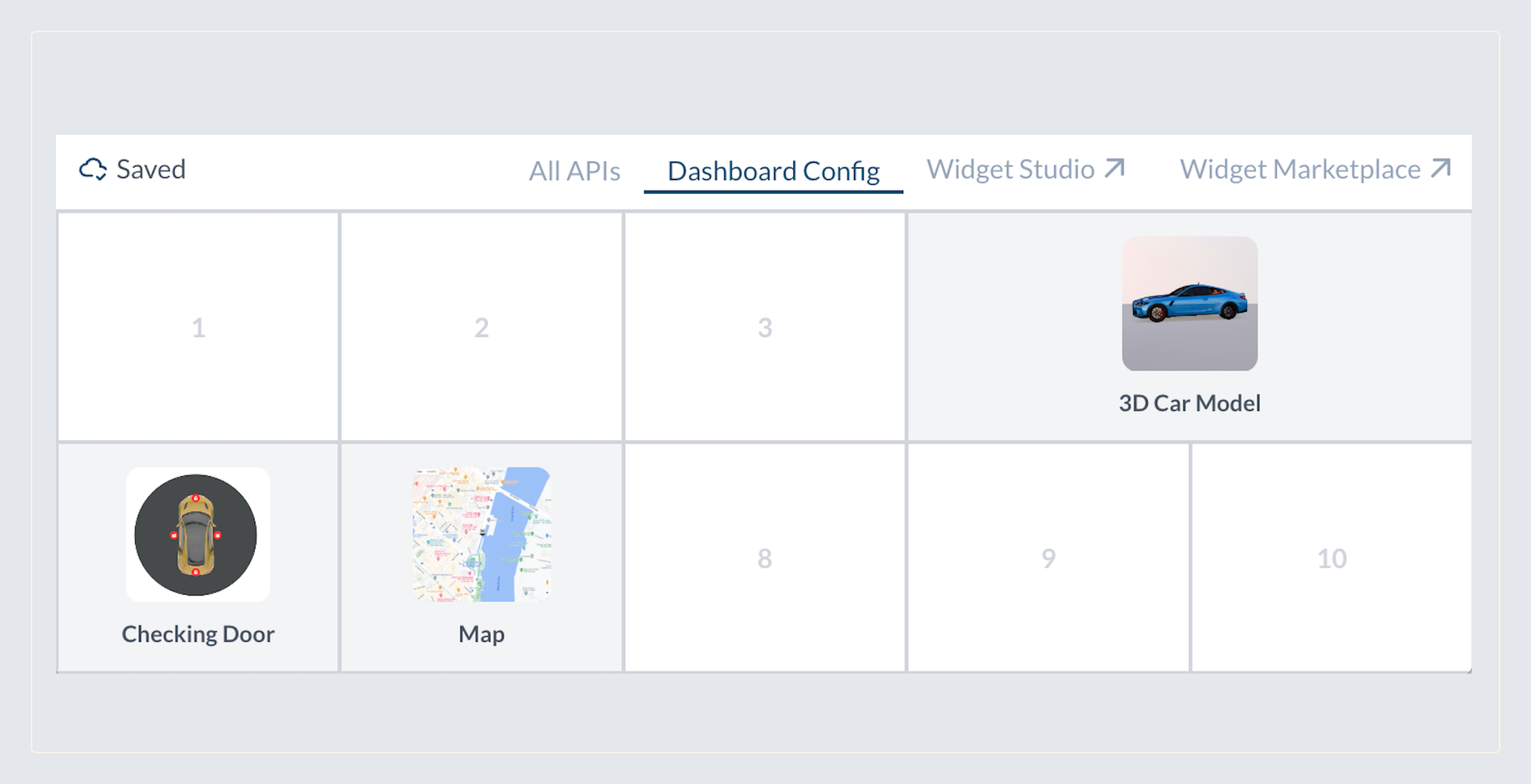 |
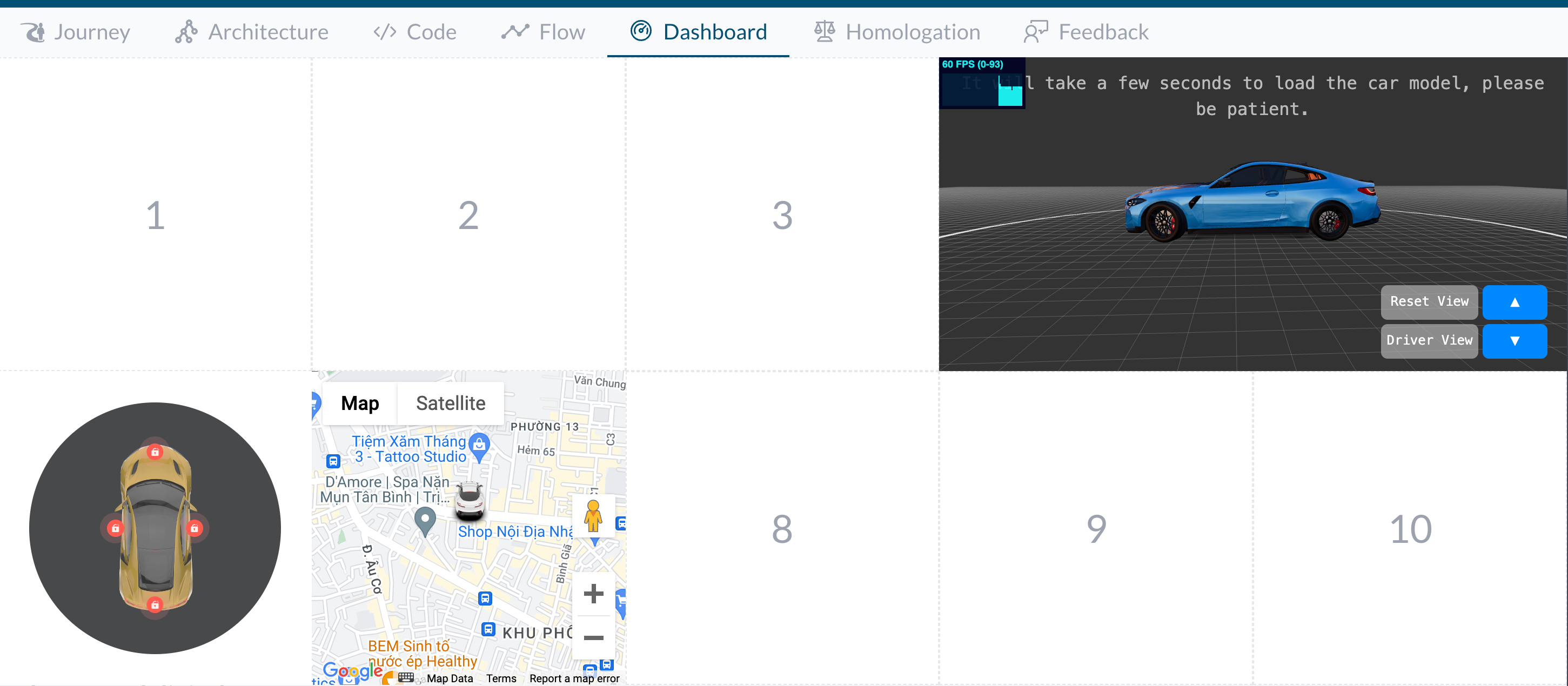 |
Playground dashboard is where you can place your Widgets. Dashboard has 10 tiles. A widget can be placed on one or many tiles. You also have options to config the widget, such as which APIs this widget are interacting with.
The server migration
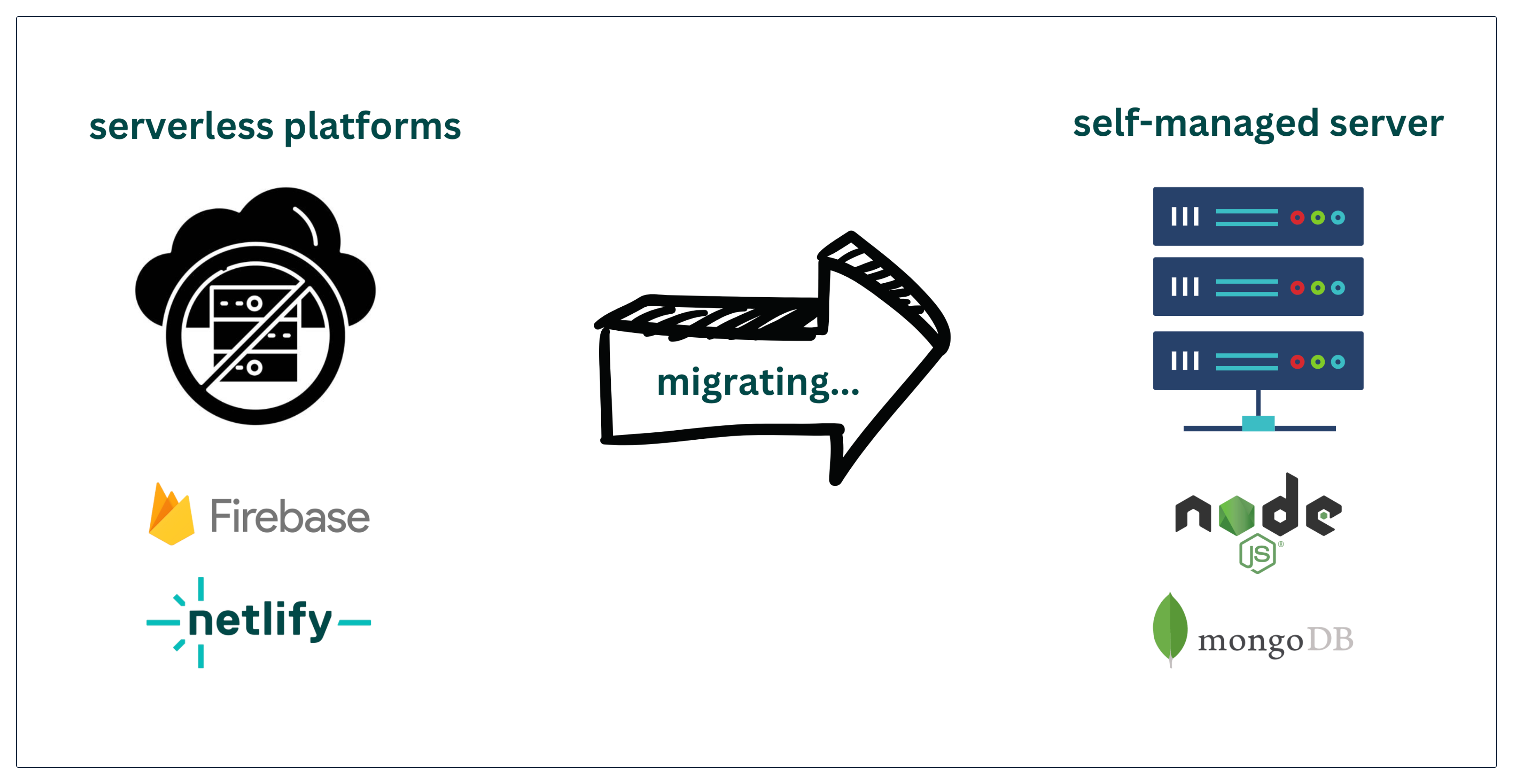
In aforementioned architecture, 3rd-party services (Firebase and Netlify) enhance the speed of development. However, as the application scales, this part of system transitions from a facilitator to a burden, making optimization more challenging and introducing additional complexities to the development process. That is why we are in progress to migrate these serverless platform to our self-managed server (using NodeJS and MongoDB)