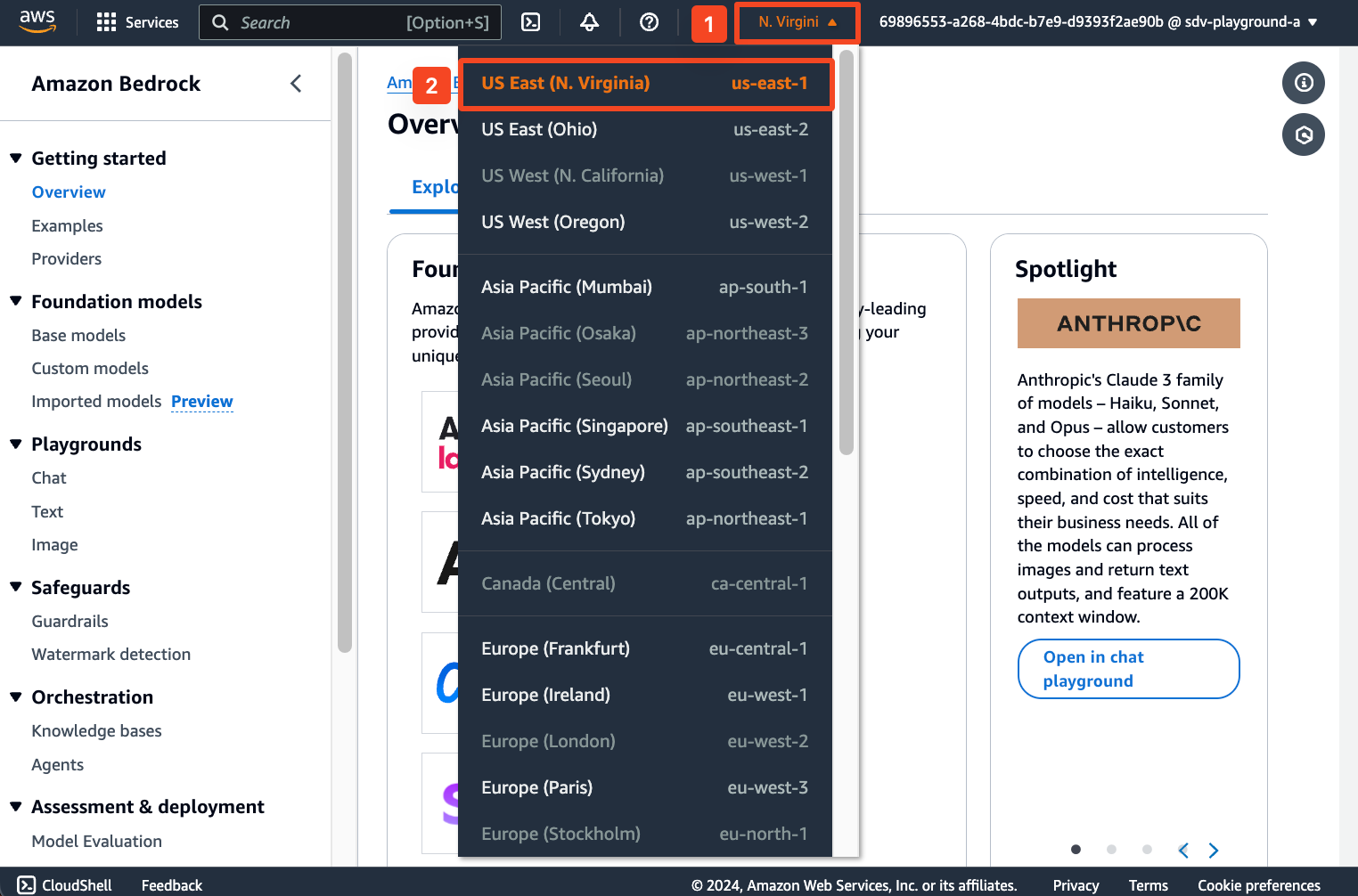Access AWS Bedrock console
This guide show how you can access Amazon Web Service Bedrock console after you applied for credits and approved
-
From previous Review your team screen, copy your IAM user and IAM password, then click Open AWS Bedrock.
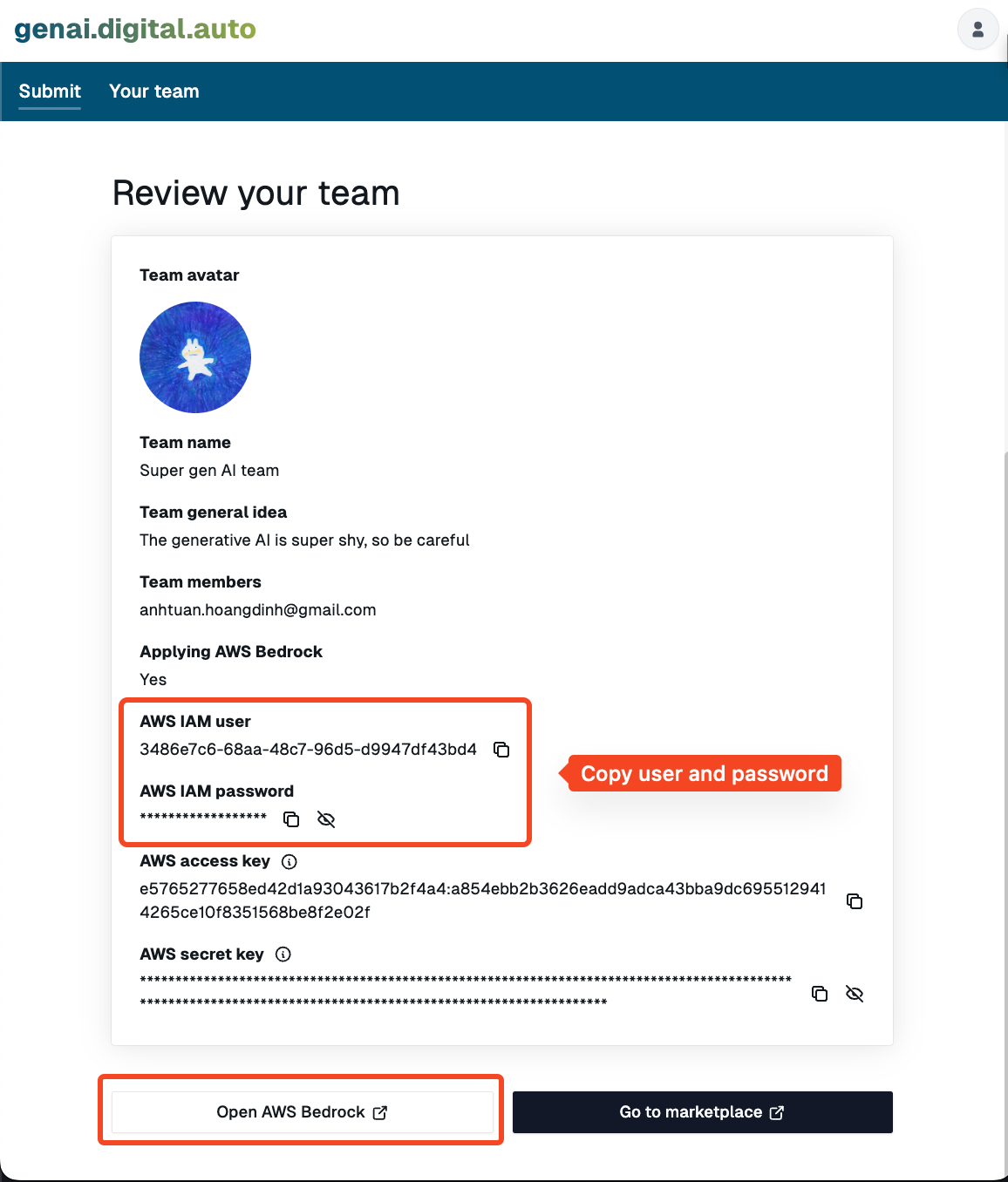
-
Fill your IAM username and password. Then click Sign in.
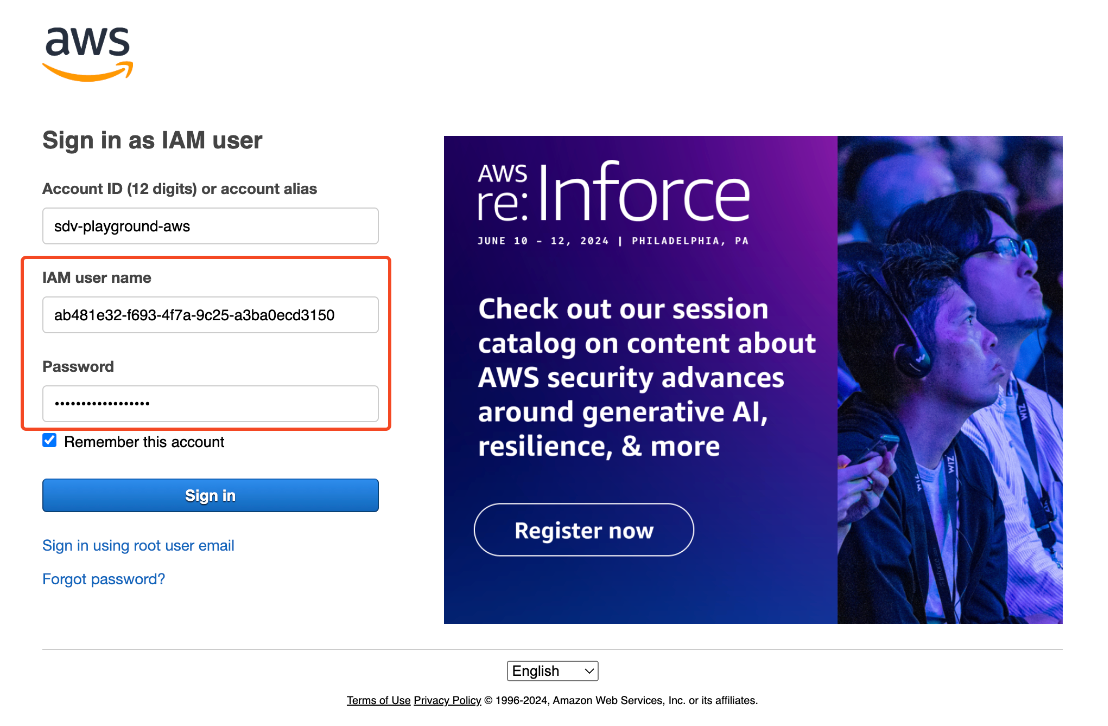
-
Search for AWS Bedrock in search bar, then click AWS Bedrock.
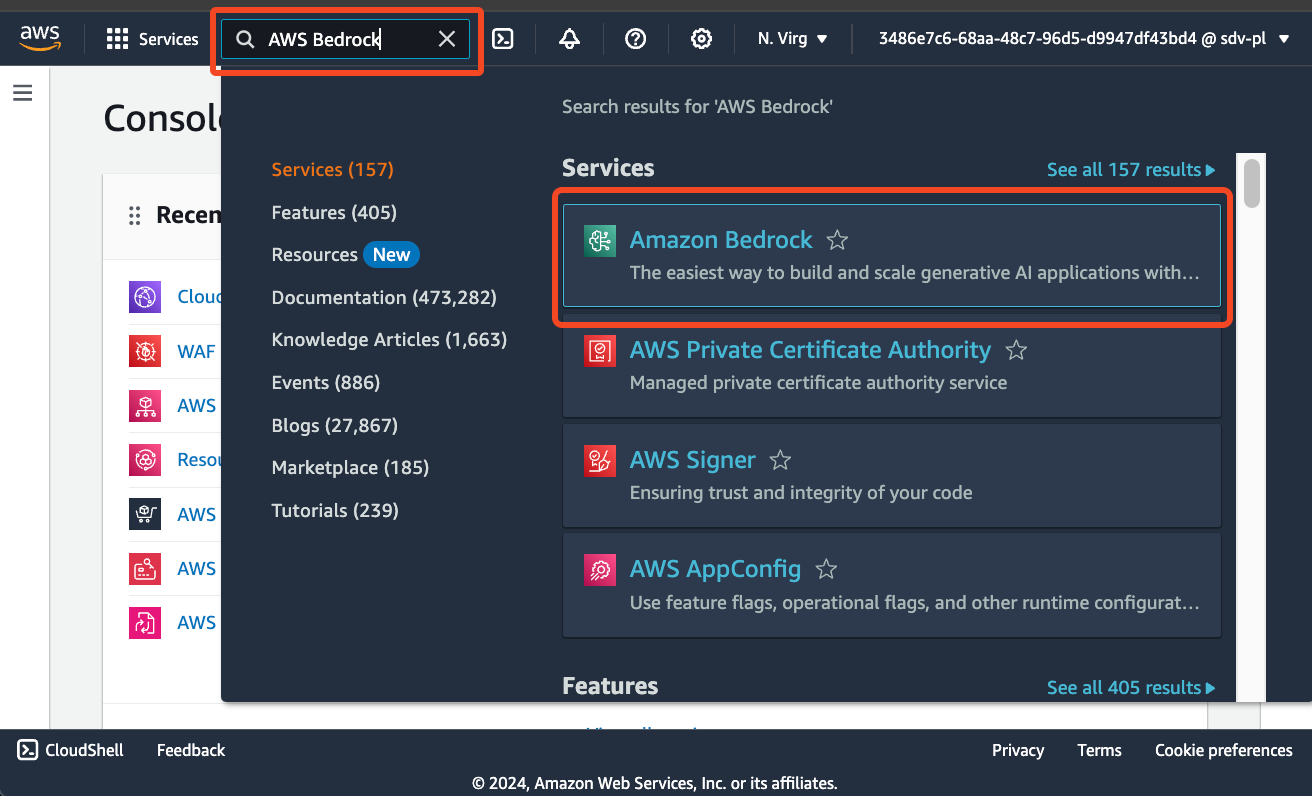
-
Click get started to navigate to Bedrock console.
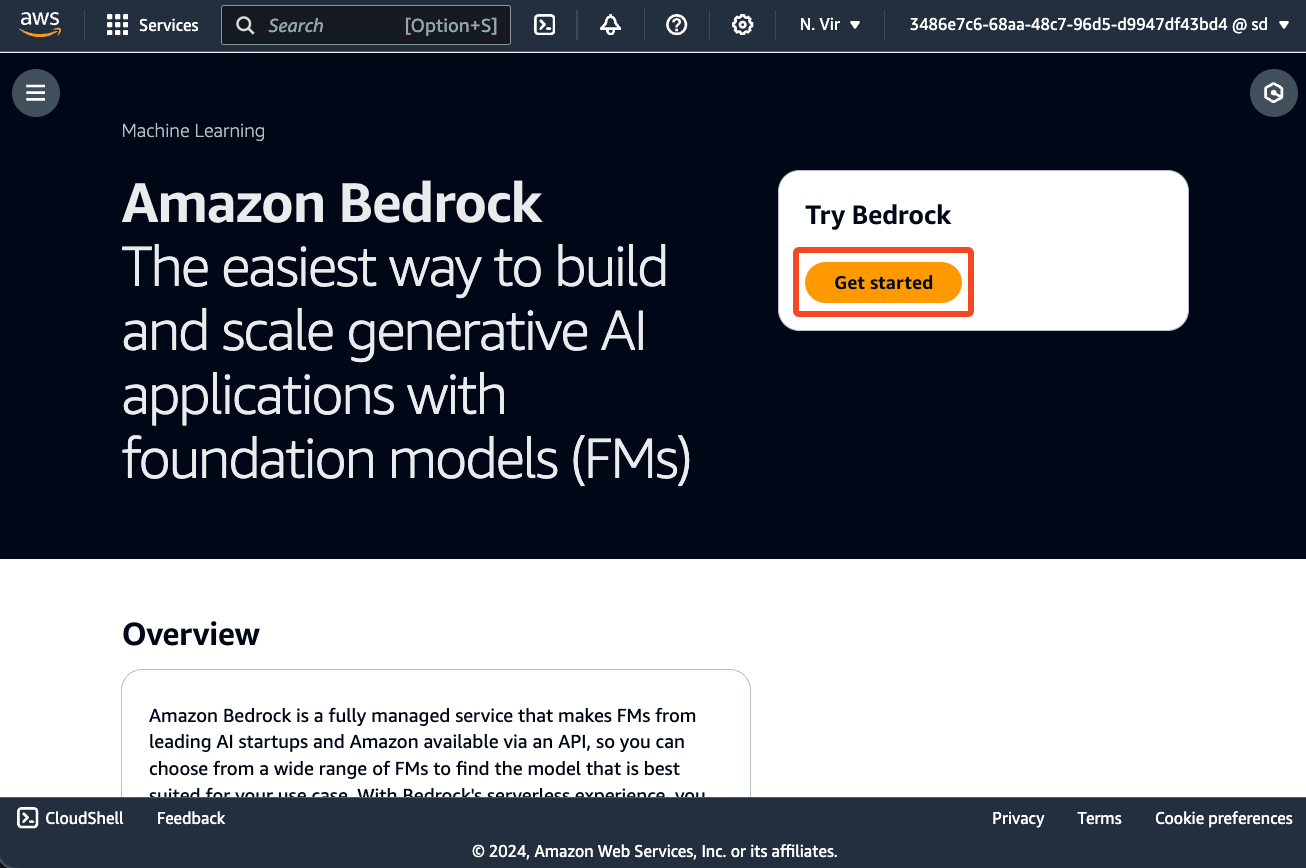
-
Change your AWS region to US East (N. Virginia) - us-east-1. This ensures that you can access all available LLM models.